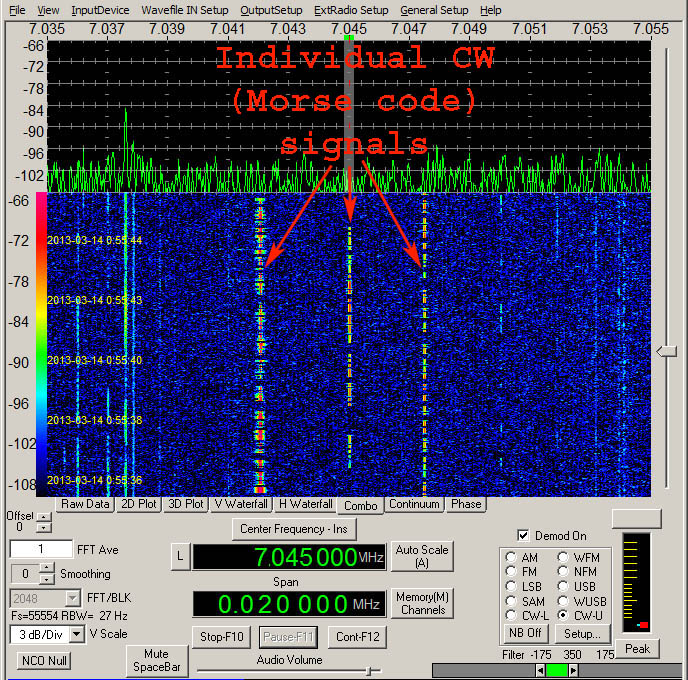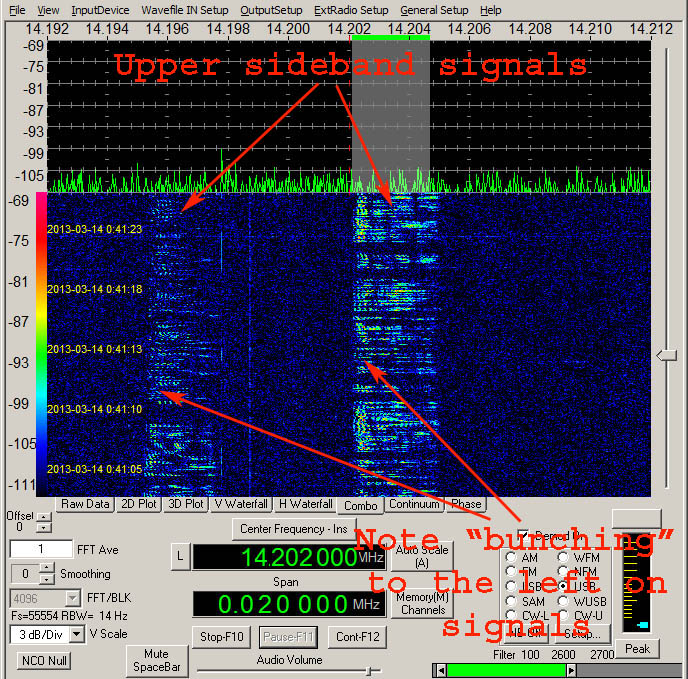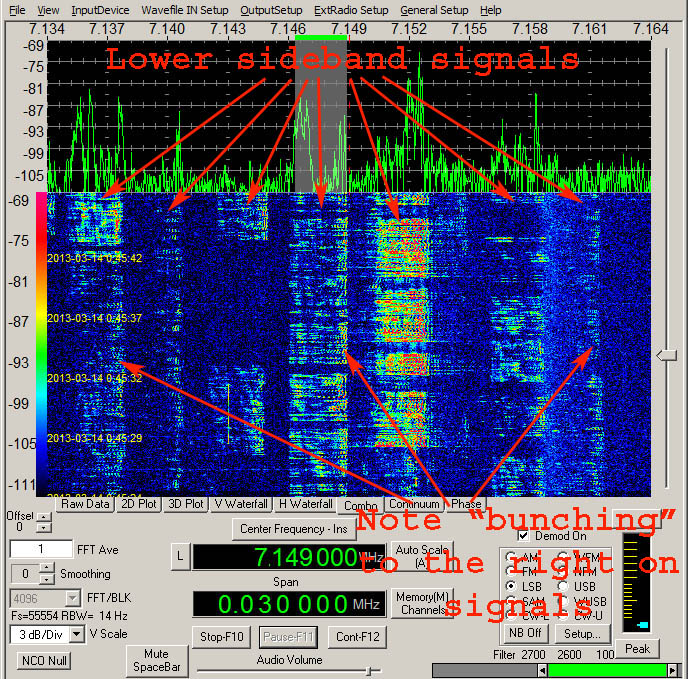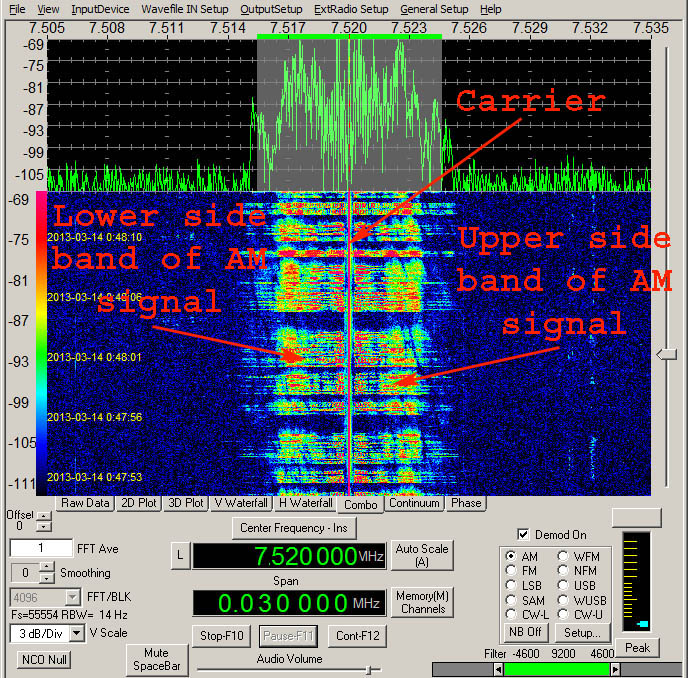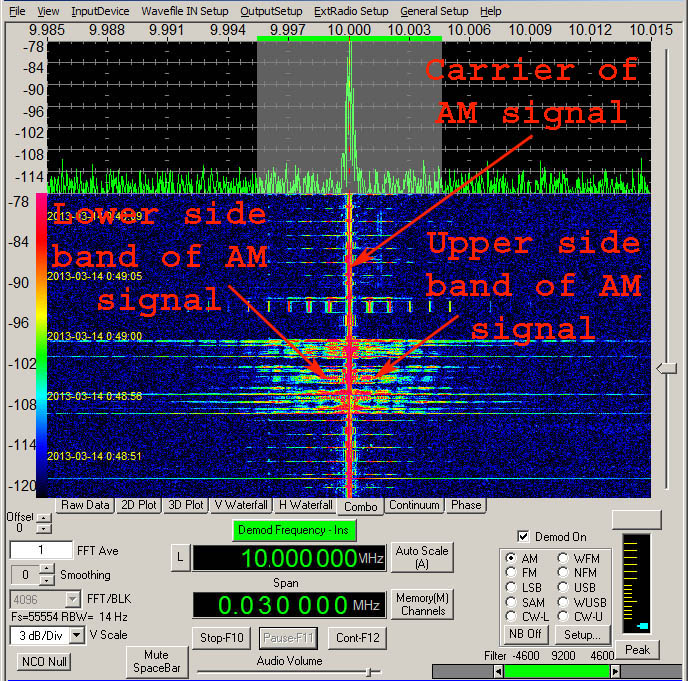1786
SDR - Software Defined Radio / Re: SDR# Waterfall
« on: March 15, 2013, 0456 UTC »
A couple of suggestions.
First select “Correct IQ” in the “Radio” pane (upper left). This will not do anything for your noise issue but it will reduce the DC bias or LO spike in the middle of your display
Then try adjusting the Spectrum “Offset” and “Range” slider under the “FFT Display” pane (lower left). I would try the Range slider first, pushing it to the left a bit from where you have it.
Another suggestion, crank up the FFT Resolution (you have it at 2048 in that image, try 8k or 16k and see how that looks). This will result in a smoother waterfall, with the data less blocky.
It also looks like the switch in resolution when you went full screen messed with the display, there may not be anything you can do about that excpet to not switch resolutions.
T!
First select “Correct IQ” in the “Radio” pane (upper left). This will not do anything for your noise issue but it will reduce the DC bias or LO spike in the middle of your display

Then try adjusting the Spectrum “Offset” and “Range” slider under the “FFT Display” pane (lower left). I would try the Range slider first, pushing it to the left a bit from where you have it.
Another suggestion, crank up the FFT Resolution (you have it at 2048 in that image, try 8k or 16k and see how that looks). This will result in a smoother waterfall, with the data less blocky.
It also looks like the switch in resolution when you went full screen messed with the display, there may not be anything you can do about that excpet to not switch resolutions.
T!