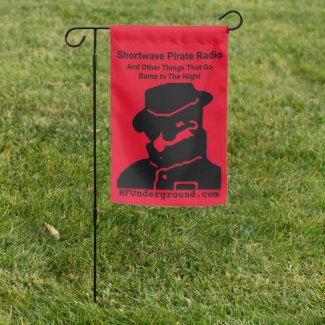A waterfall display in what application? Are we talking an audio based waterfall of the detected signal or are we talking something wider banded, such as on the IF of a traditional receiver or as is commonly found with many hobby SDRs?
Assuming the waterfall flows down the page (shouldn’t all waterfalls? But, all do not, some are sideways or even flow up the page) then down the page is a history. The newest data/information/signals are at the top of the display and the oldest are at the bottom. How old depends on the flow rate.
Most commonly lower frequencies are to the left and higher to the right.
Intensity or signal strength is often in the Z axis.
Assuming the waterfall flows down, the lower freqs are to the left, and the intensity is in the Z-axis:
At a glance then you can tell several things about any signal on the display. First you can tell when it happened, several seconds ago, now, etc. This is seen in the vertical axis. You can also tell if signals across the bandwidth displayed are synchronized or related in time.
Next you can tell frequency of the signal (or many signals at one time), because of the left to right (horizontal) relationship of the bandwidth displayed. Remaining in the horizontal axis you can also tell the bandwidth of the signal.
And finally you can tell the strength of the signal. Quite often “brighter” is stronger, but the color palette can be set up almost any way you want, you could have dark be strong if you so desire.
With relatively little exposure you can tell signal mode at a glance also. AM signals can be easily differentiated form SSB. USB and LSB can each be visually identified. CW signals are clearly identifiable. More complex signals, such as various digital modes, can often be visually identified to specifics of the signal, such as the shift of an FSK signal. On much more complex signals, like radars, the modulation techniques used and basic performance capabilities can sometimes be quickly approximated by the visual representation.
Waterfalls are a completely different way to deal with signals. If you have never used one it is like opening your eyes for the first time (in my opinion) and if you have used one going to a situation without a waterfall is like losing a dimension or a sense.
Then again, I have been using waterfalls for over 35 years, so I might be a little biased or jaded. It is, and has been for a long time, second nature now.
T!