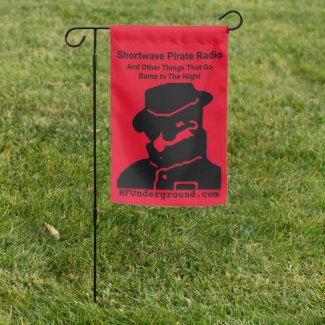We seek to understand and document all radio transmissions, legal and otherwise, as part of the radio listening hobby. We do not encourage any radio operations contrary to regulations.
Always consult with the appropriate authorities if you have questions concerning what is permissible in your locale.
Pages: [1]
Pages: [1]